Requesting a Roommate
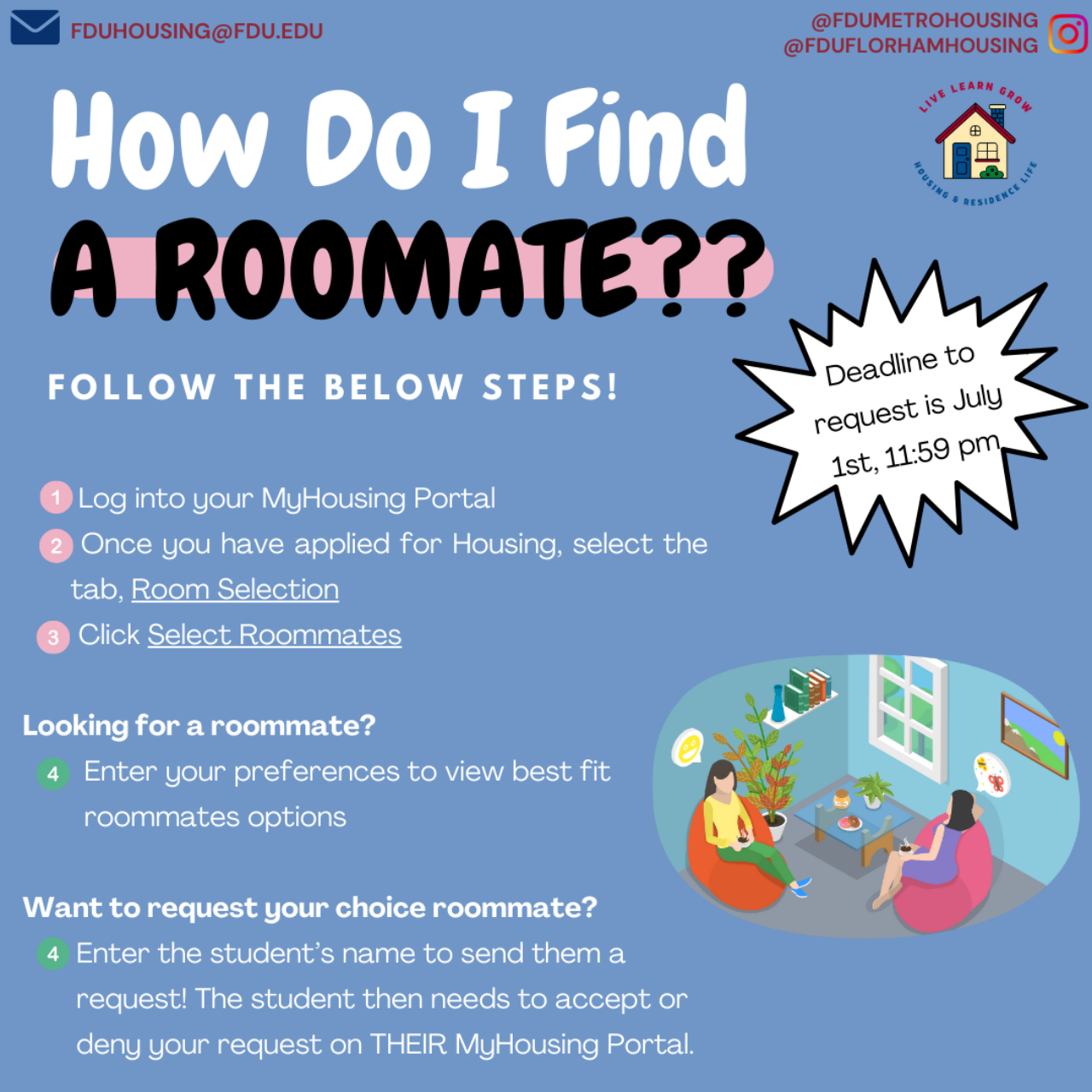
Below are the 6 steps for Requesting a Roommate:
- 1. Log in to MyHousing for the Metro Campus or MyHousing for the Florham Campus
- 2. Under the “Room Selection” tab, select “Select Roommates”.
Note 1: The “Select a Room or Suite” option will only be available to returning FDU students. New & First-Year students do not have the option to select their room, they are assigned housing by Housing and Residence Life.
- 3. On the same screen, at the pull-down menu for “Select A Term”, select “Metro Fall 20XX”.
- 4. You will be able to perform your roommate search.
If you have a specific person you would like to request as your roommate, enter their first name and/or last name to search for them.
If you do not have a specific person you would like to request as your roommate, you can search the database for other students with the first name “XXXXXX”, last name “XXXXXX”, based on their Current Major, or preferences they indicated on their housing application related to Study Environment, Sharing, Music or Smoking.
Example 1: If you enter the following information and conduct a search, a list will be generated of all biology majors named Pierce who are non-smokers:
First Name: Pierce Major: Biology Smoking Preference: A non-smoker
Example 2: If you only select Psychology in the “Academic Major” section, a list will be generated of all psychology majors.
Note 2: Only students who submit a Housing Application and their residence hall deposit ($200) will be searchable.
- 5. Once you have begun your roommate search, you will see the potential roommate’s information. This information includes first name, last name, academic major, musical preference, sharing preference, smoking preference, study environment preference, and if they have completed their profile. When you are ready to submit your request, click “Request This Student”, the student will receive a notification that you have requested them.
Note 3: You can view your pending request under the select a roommate tab by selecting “Pending Roommate Requests”.
- 6. If you receive a roommate request from another student, the following options will appear and you will be prompted to “Accept/Decline Pending Roommate Requests”.
Once you have made a decision, please select “Decline” or “Confirm”.
Note 4: The following message will appear once you accept a roommate request from another student or your requested roommate accepts your request.
“Your roommate group is fully matched.”